Report all active Types/SubTypes/Items
I put together a quick SQL query a couple of weeks ago to share my list of ConnectWise Manage types/subtypes/items with a client. Yesterday, someone asked for the same thing in the CW forums so I thought I’d put together a quick blog post for anyone else out there searching for a way to build a Type Subtype Item Report.
Here are the results exported to Excel, followed by the SQL query.
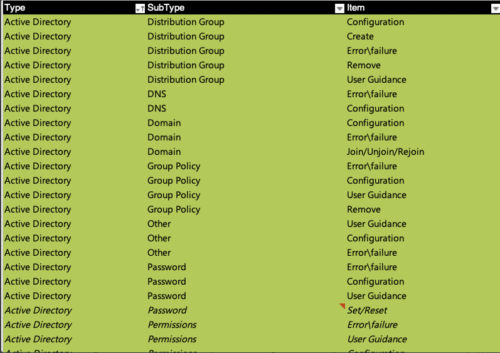
SELECT
TSI.ServiceTypeDesc
,TSI.ServiceSubTypeDesc
,TSI.ServiceItemDesc
,Board_Name
,BusGroup
,Updated_By
,Last_Update
FROM
v_rpt_ServiceItem TSI
WHERE
Inactive_Flag = 0 and Board_Name LIKE 'Helpdesk' ---Change to the board you want to report on--
AND
SR_Type_RecID NOT IN (select SR_Type_RecID from SR_Type Where Inactive_Flag = 1)
AND
SR_SubType_RecID NOT IN (select SR_SubType_RecID from SR_SubType Where Inactive_Flag = 1)
ORDER BY
TSI.ServiceTypeDesc, TSI.ServiceSubTypeDescThis is be doable in Report Writer as well, using this code as a starting point. If you’ve created one and want to share your results to the Marketplace, please reply back here with a link.
Want to do more?
Congratulations! You’ve got a Type Subtype Item Report. Do you want to do more of your own ConnectWise reporting in Report Writer, Power BI, or another reporting tool? Contact us for one-on-one help or connect with us on the ConnectWise subreddit or the ConnectWise University Forums.