Report Writer HTML Edit Bug Workaround
Update: Another method to fix this that works most of the time is to uncheck and then recheck the “Highlight Code” box.
So this is a pretty random post but I figured I could save some headache for anyone else who hasn’t figured out this workaround (I just discovered it after many years with Report Writer).
You know that annoying bug in Report Writer where you go to edit the HTML and it shows up like this:
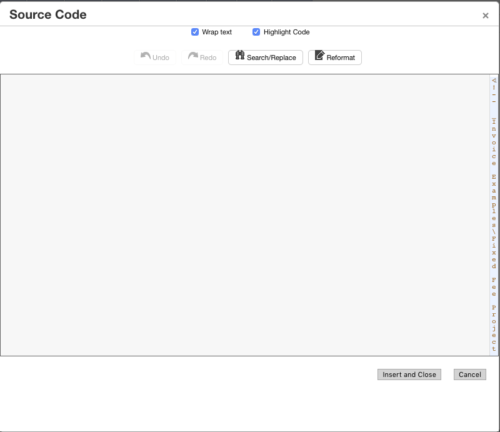
To get around this, I’d close and reopen several times or even reload the entire report to get the HTML to display again. After several years of pain and suffering, I finally discovered that I can simply click on the tiny visible portion of text and do a Select All > Cut (not Copy) > Paste and everything is back to normal:
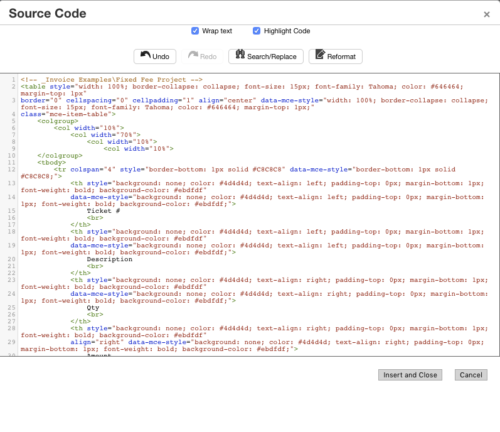
Want to do more?
Do you want to do more of your own ConnectWise reporting in Report Writer, Power BI, or another reporting tool? Contact usfor one-on-one help or connect with us on the ConnectWise subreddit or the ConnectWise University Forums.