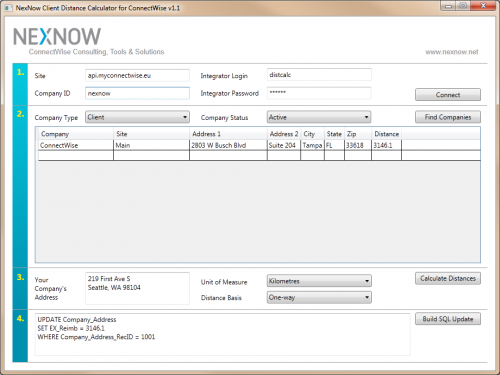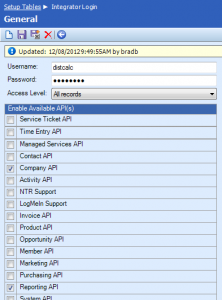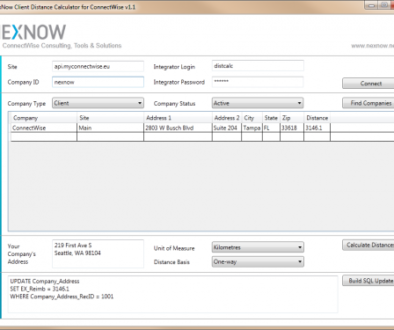Updated Client Distance Calculator for ConnectWise
I’ve updated the Client Distance Calculator for ConnectWise I originally published this past summer. The calculator is a .NET-based application that retrieves your client data using the ConnectWise API and uses the Google Maps API to calculate the distance between your office and each of your client sites.
Enhancements
- Replaced the client type and status input fields with dropdown menus to make the tool a bit more user-friendly
- Added automatic saving of connection details and integrator login credentials so you don’t have to enter these each time you use the tool
- Added the ability to calculate one-way or round-trip distances
- One minor bug fix
Create integrator login
After downloading the Client Distance Calculator for ConnectWise, the first thing you’ll need to do is create an integrator login within ConnectWise:
- Open ConnectWise and navigate to Setup > Setup Tables.
- Find the Integrator Login setup table.
- Click the New
 icon and create a new integrator login with the following properties:
icon and create a new integrator login with the following properties:- Username & password: your choosing
- Access Level: All Records
- Enable Available API(s): Company API, Reporting API
- Click the Save
 icon.
icon.
Using the calculator
- After you’ve extracted and launched the calculator, enter the following information so it can connect to your instance of ConnectWise via the API:
- Site (without the http:// or https:// prefix) & Company ID: enter your ConnectWise site and company ID, both of which you can find on your ConnectWise login screen.
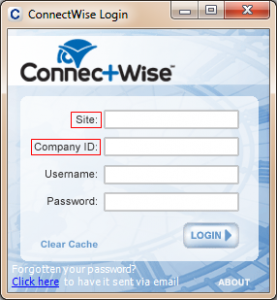
- Integrator Login & Password: enter the integrator login and password you created in the previous step.
- Site (without the http:// or https:// prefix) & Company ID: enter your ConnectWise site and company ID, both of which you can find on your ConnectWise login screen.
- Click the Connect button to connect to your instance of ConnectWise and download your list of company types and statuses.
- Select a company type and status from the drop-down menus provided and click the Find Companies button to download all of the sites for clients matching the company type and status you selected. Depending on the number of clients and client sites you have, retrieving this information via the API can take a bit of time (sometimes up to 20-30 seconds), so be patient!
- Enter your company’s address in the field provided.
- Select whether you’d like the distance between your office and your client’s site to be calculated in miles or kilometres and one-way or round-trip. Then click the Calculate Distances button. The distances will then appear in the record grid above as a new column.
Updating your ConnectWise database
Unfortunately, ConnectWise does not provide access via the API to the field that stores the default mileage reimbursement distance for company sites. To get around this, you can click the Build SQL Update button to generate a series of SQL update statements that you can use to load the distances calculated by the tool into your ConnectWise database. Sadly, this last – and arguably most important step – is something only on-premise partners will be able to do.