Adding a custom-built SSRS report into ConnectWise
A quick guide on how to add that custom report you built for ConnectWise using SQL Server Reporting Services (SSRS). These instructions are only relevant to on-premise partners.
Step 1 – Retrieve the report’s URL
The first thing you’ll need to do is retrieve the URL for the custom report you’ve developed and deployed to SSRS. Here’s how:
- Navigate to SSRS’s Report Manager web interface. For most partners, this will be the hostname of their ConnectWise server followed by /Reports/, e.g. http://cwserver/Reports/.
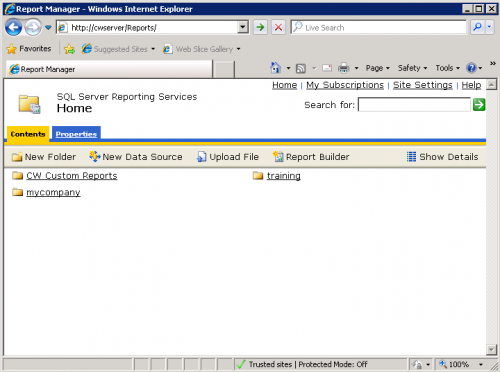
- Navigate through the report folder structure to find your custom report, depending on where you deployed it.
- Once you’ve located your report, open it by clicking its name in the web interface. This will cause the report to be displayed within the browser.
- Copy the full URL displayed in your browser for use during the next step. It should looks something like:http://cwserver/Reports/Pages/Report.aspx?ItemPath=%2fCW+Custom+Reports%2fAgreement+Profitability
Step 2 – Add the report to ConnectWise
The next step is to add a link to your custom report within ConnectWise:
- Navigate to Setup > Setup Tables
- Locate and open the Custom Reports setup table.
- Click the Add Custom Report button.
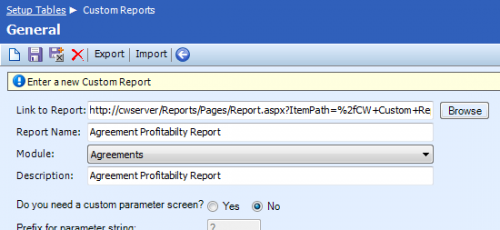
- In the Link to Report field, enter the report URL you retrieved above.
- Enter a name for the report in Report Name field, select a report category from the Module drop-down menu and enter a description for the report in the Description field provided.
- Click the Save button
 .
.
Note – In my experience building custom reports for ConnectWise, it’s significantly easier and more straight forward when you allow SSRS to handle all of the report’s parameters directly (within SSRS’s web interface), rather than trying to pass parameters between ConnectWise and the report. For this reason I always select No for Do you need a custom parameter screen?.
Want to do more?
Do you want to do more of your own ConnectWise reporting in Report Writer, Power BI, or another reporting tool? Contact us for one-on-one help or connect with us on the ConnectWise subreddit or the ConnectWise University Forums.