Using member name as display name with ConnectWise 2012.1
As I wrote in a recent post, ConnectWise 2012.1 allows you to use your staffs’ names as the name displayed in emails sent from service and project boards, letting your clients know that the message they received was the result of human actual (even if the content of the message is a standard template).
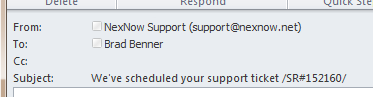
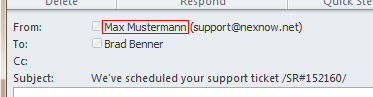
The actual email address you use for the board remains the same, so replies can be processed by the email connector and posted back to the ticket.
Here’s how to turn on this feature:
- Navigate to Setup > Setup Tables > Service Board.
- Select the service board you’d like to update.
- On the Board tab (which has been reorganized a bit in 2012.1) check Use Member as Display Name in the Automatic Email Options section.
- Click the Save button.
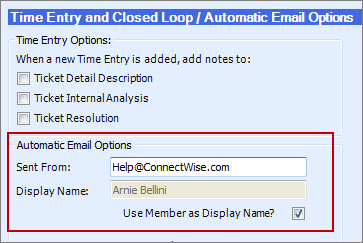
>> You can also check out the Use Member’s Name as Display Name video in the ConnectWise Video Library which provides more information on this new feature and how to set it up.
Do you find the articles and information I post helpful? Use the social media buttons above to let others know and please also leave me a comment below!