Report of Invoice Templates in Use in ConnectWise
If you’ve been using ConnectWise for a while, likely your invoice needs have changed over time. When I’m implementing a custom invoice template for a client, I’m often asked to help figure out which templates are actually used and how often. Then, when I build the NexNow template, we’ll usually try and consolidate things to get one selection on the invoicing screen to display things as needed depending on the invoice that’s being generated.
The guide below shows you how to build a report in Report Writer to display every invoice in use.
Data Sources
Start with a new report in Report Writer and scroll all the way to the bottom to select Advanced on the Data Sources tab:
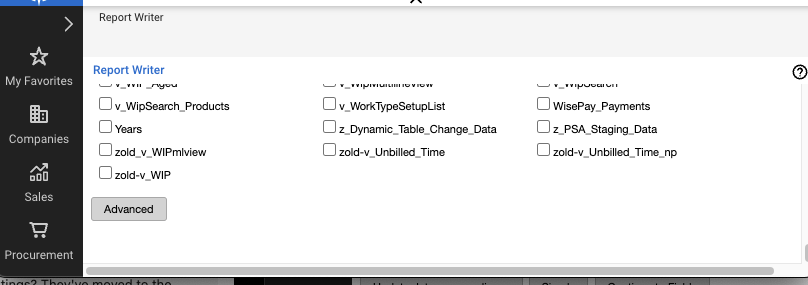
Join the data sources v_rpt_invoicetemplate, billing_log, and BL_InvTemplate_Custom with joins as shown below:
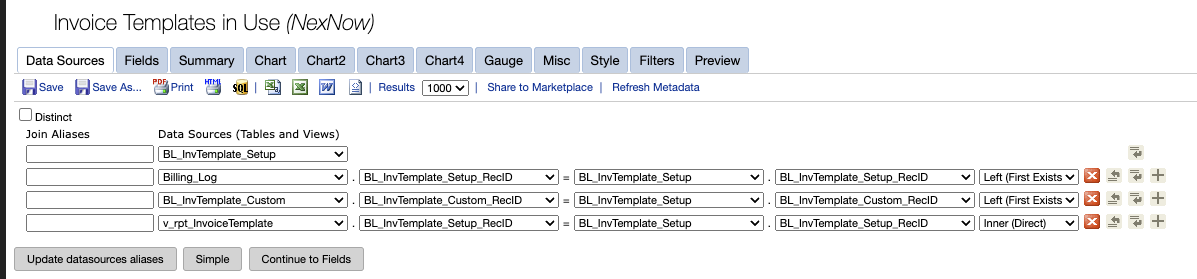
Fields
In the Fields tab, select Template_Name, Date_Invoice, and Custom_URL_Link as in the screenshot below. For date, set to Maximum in order to only display one line per template, with the latest invoice date. Important: for Template_Name, make sure you choose it from the v_rpt_invoiceTemplate view–not the custom template table.
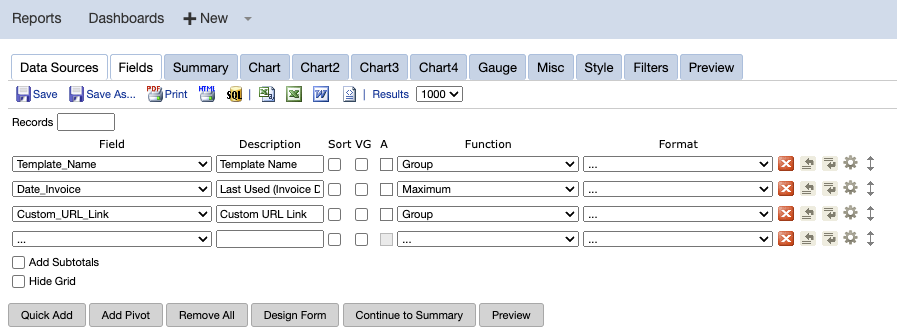
Bonus field: if you want to see days since last use, click the gear icon on the date_invoice field and enter the following custom expression: DATEDIFF(d,MAX([date_invoice]),getdate())
Filters
If desired, you can set filters to, for example, only show invoices used in the past year:
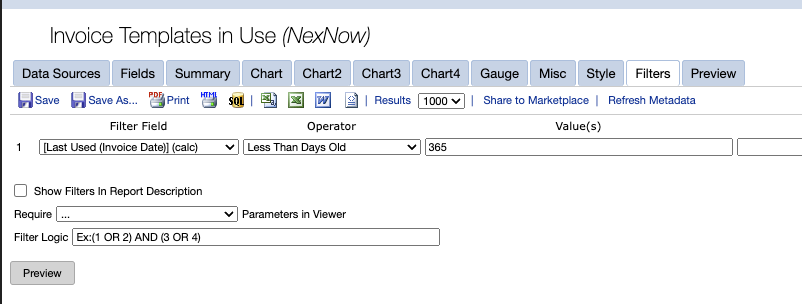
The Results
Here is a sample output from one of my clients. The Custom URL Link field shows you the main template report In Report Writer for any custom invoices. The words before the slashes after “rn=” show the folder(s) they are in, followed by the report name, which may not be the same as the template name.
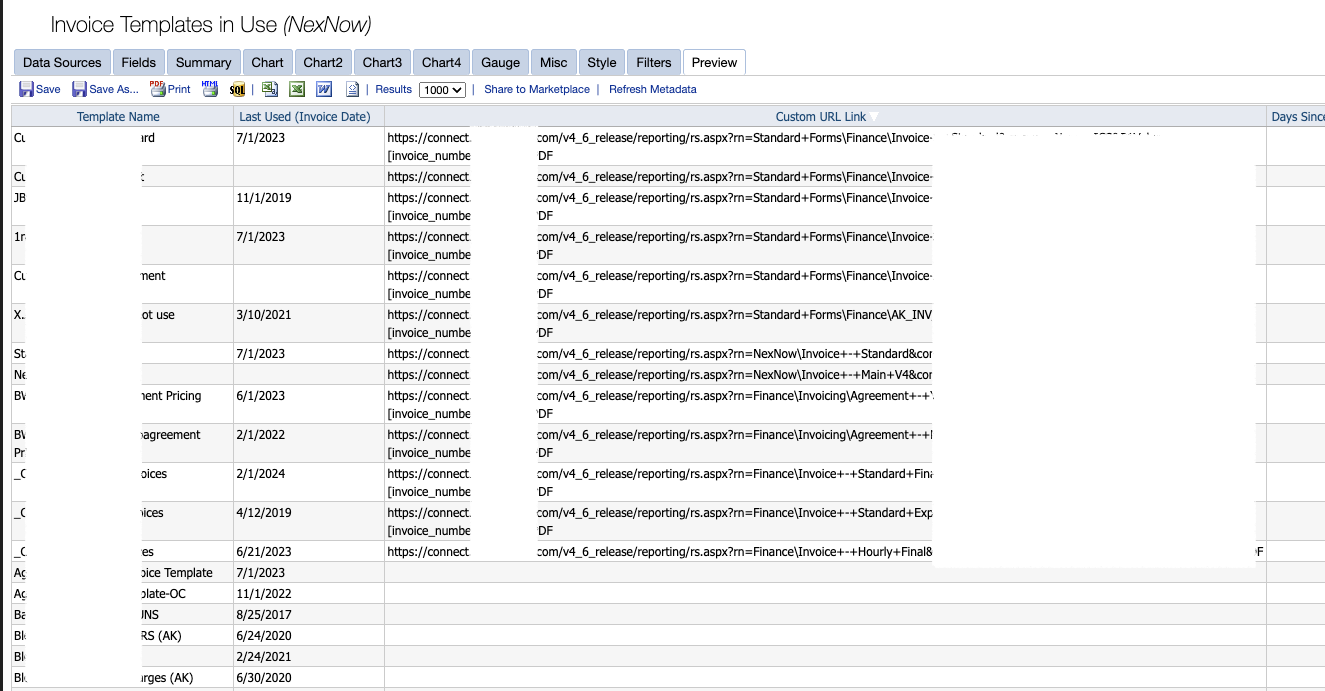
Want to do more?
Contact us for one-on-one help or connect with us on the ConnectWise subreddit or the ConnectWise University Forums.