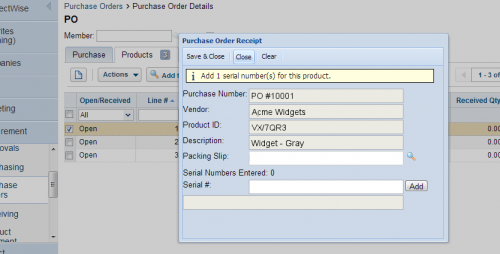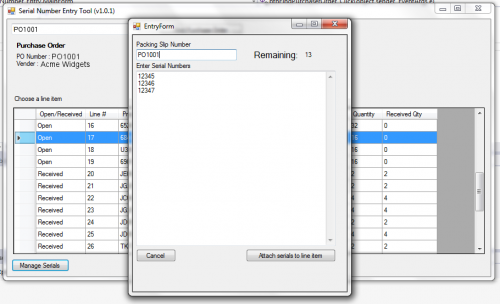Integration Case Study: Purchase Order Serial Number Entry Tool
ConnectWise is a solution that provides the tools and interfaces you need to access your data. It also gives developers like NexNow the opportunity to build tools tailored specifically to your business and processes. Making ConnectWise work better for you is what NexNow Integrations are all about.
Case Study : Serial Number Entry Tool
Recently, a client approached us about a better solution for handling incoming purchase order serial numbers. This client was receiving a large volume of purchase orders, all with individual serial numbers, and the current ConnectWise UI functionality for marking them as received requires so many steps that the process was becoming overly time-consuming.
The Problem
The process for marking products on a purchase order as received involves several steps in the ConnectWise UI:
- First, you have to find the purchase order via search.
- Then you must select the screen including the line items, and find the specific line item you are receiving.
- Once you find the correct item, you must click to select the line and then pick “receive” from an action dropdown to bring up receiving dialogue.
- This is the screen that allows you to finally enter the serial numbers. One at a time.
Entering these serial numbers individually is arduous and takes a long time. Our client was receiving a lot of products all at once, which meant a lot of serial numbers that had to be entered into the UI. One by one. For every line item. For every purchase order.
The Proposed Solution
This client had a fairly simple task for NexNow: build an application that would simplify the process of entering product serial numbers as a part of the ConnectWise purchasing workflow.
The solution was to create a system in which multiple serial numbers could be added at a time. Since the suppliers’ invoices provided the serial numbers as lists, those lists could easily be copied into the purchase order with one click — thus eliminating the need for each number to be individually copied, checked and clicked.
Our Solution
We developed a .NET application that encapsulated the receiving process and stripped it down to the core steps of the recurring task. The application communicates with ConnectWise through its APIs: so if a user can access ConnectWise they can use the serial number entry tool as well. There’s no need for extra servers or network changes.
User Experience
The application is a streamlined tool built to serve a specific purpose.
It offers a search box for the purchase order. Once the purchase order is found, the list of purchase items shows up immediately. By choosing one of these line items to receive, a user opens the serial number entry window. Then all the user has to do is copy in the list of serial numbers and add a slip number. The tool accepts serial numbers separated by commas, or as a one-per-line list so there are no issues if vendors have different formats. Users get immediate feedback if there are duplicate serial numbers, or if there are too many or too few.
The tool uses the ConnectWise API which means it can access all types of data and be upgraded easily. It communicates in a straightforward way with the rest of the system, and handles all the same underlying tasks as the standard UI.
Our Client’s Reaction
This tool shifts the time advantage back to [us].
What I didn’t expect as this situation was addressed was the resulting happiness the affected staff have rediscovered with the work. The people utilizing this new tool do not have use an application that effectively relegated them to a drone, doing low value, repetitive tasks.
How Can We Help You?
ConnectWise provides tools for the development of specialized processes that your business needs to complete. But if you have a recurring task that takes longer than it should, a targeted entry interface screen will save you time and money.
That’s what NexNow Integrations are all about.
If you have any questions, feedback, or anything else, please don’t hesitate to contact us today.